Issue¶
Overview¶
The Issue module allows a user to create new ONEBTC tokens. The user needs to request ONEBTC through the requestIssue function, then send BTC to a vault, and finally complete the issuing of ONEBTC by calling the executeIssue function. If the user does not complete the process in time, the vault can cancel the issue request and receive a griefing collateral from the user by invoking the cancelIssue function. Below is a high-level step-by-step description of the protocol.
Step-by-step¶
- Precondition: a vault has locked collateral as described in the Vault Registry.
- A user executes the requestIssue function to open an issue request on the BTC Bridge. The issue request includes the amount of ONEBTC the user wants to issue, the selected vault, and a small collateral to prevent Griefing.
- A user sends the equivalent amount of BTC that he wants to issue as ONEBTC to the vault on the Bitcoin blockchain.
- The user or a vault acting on behalf of the user extracts a transaction inclusion proof of that locking transaction on the Bitcoin blockchain. The user or a vault acting on behalf of the user executes the executeIssue function on the BTC Bridge. The issue function requires a reference to the issue request and the transaction inclusion proof of the Bitcoin locking transaction. If the function completes successfully, the user receives the requested amount of ONEBTC into his account.
- Optional: If the user is not able to complete the issue request within the predetermined time frame (
IssuePeriod), the vault is able to call the cancelIssue function to cancel the issue request and will receive the griefing collateral locked by the user.
Security¶
- Unique identification of Bitcoin payments: On-Chain Key Derivation Scheme
Vault Registry¶
The data access and state changes to the vault registry are documented in Fig. 7 below.
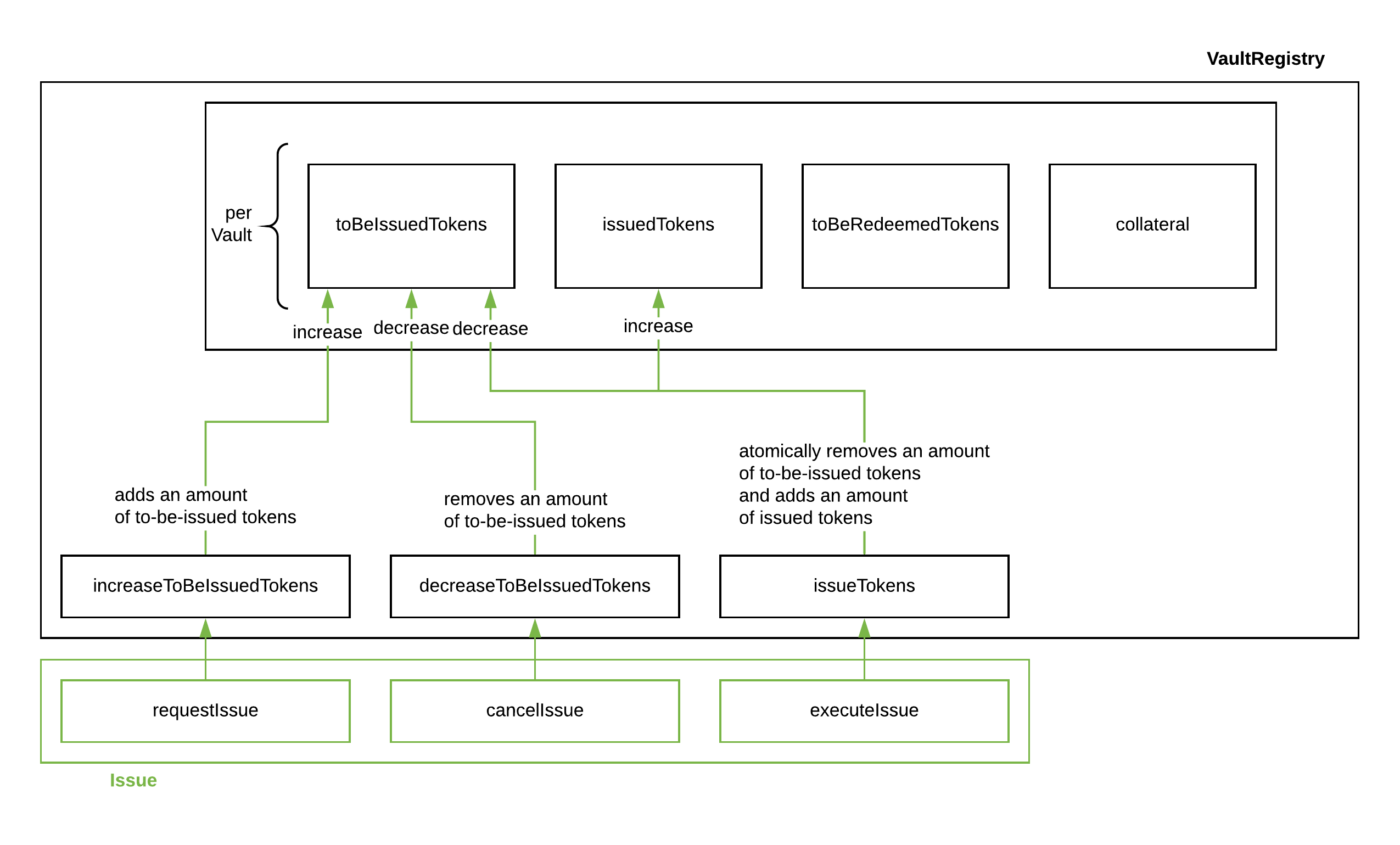
Fig. 7 The issue protocol interacts with three functions in the vault registry that handle updating the different token balances.
Fee Model¶
Following additions are added if the fee model is integrated.
- Issue fees are paid by users in ONEBTC when executing the request. The fees are transferred to the Bridge Fee Pool.
- If an issue request is executed, the user’s griefing collateral is returned.
- If an issue request is canceled, the vault assigned to this issue request receives the griefing collateral.
Data Model¶
Scalars¶
IssuePeriod¶
The time difference between when an issue request is created and required completion time by a user. Concretely, this period is the amount by which ActiveBlockCount is allowed to increase before the issue is considered to be expired. The period has an upper limit to prevent griefing of vault collateral.
IssueGriefingCollateral¶
The minimum collateral (ONE) a user needs to provide as griefing protection.
Note
Serves as a measurement to disincentivize griefing attacks against a vault. A user could otherwise create an issue request, temporarily locking a vault’s collateral and never execute the issue process.
Maps¶
IssueRequests¶
Users create issue requests to issue ONEBTC. This mapping provides access from a unique hash IssueId to a Issue struct. <IssueId, Issue>.
Structs¶
Issue¶
Stores the status and information about a single issue request.
| Parameter | Type | Description |
|---|---|---|
vault |
Account | The BTC Bridge address of the vault responsible for this commit request. |
opentime |
u256 | Block height of opening the request. |
griefingCollateral |
ONE | Collateral provided by a user. |
amount |
ONEBTC | Amount of ONEBTC to be issued. |
fee |
ONEBTC | Fee charged to the user for issuing. |
requester |
Account | User account receiving ONEBTC upon successful issuing. |
btcAddress |
bytes[20] | Base58 encoded Bitcoin public key of the Vault. |
completed |
bool | Indicates if the issue has been completed. |
cancelled |
bool | Indicates if the issue request was cancelled. |
Functions¶
requestIssue¶
A user opens an issue request to create a specific amount of ONEBTC.
When calling this function, a user provides her own bridge account identifier, the to be issued amount of ONEBTC, and the vault she wants to use in this process (shard account identifier). Further, she provides some (small) amount of ONE collateral (griefingCollateral) to prevent griefing.
Specification¶
Function Signature
requestIssue(requester, amount, vault, griefingCollateral)
Parameters
requester: The user’s BTC Bridge account.amount: The amount of ONEBTC to be issued.vault: The BTC Bridge address of the vault involved in this issue request.griefingCollateral: The collateral amount provided by the user as griefing protection.
Events
RequestIssue(issueId, requester, amount, vault, btcAddress)
Errors
ERR_VAULT_NOT_FOUND = "There exists no vault with the given account id": The specified vault does not exist.ERR_VAULT_BANNED = "The selected vault has been temporarily banned.": Issue requests are not possible with temporarily banned Vaults.ERR_INSUFFICIENT_COLLATERAL: The user did not provide enough griefing collateral.
Function Sequence¶
Retrieve the
vaultfrom Vault Registry. ReturnERR_VAULT_NOT_FOUNDif no vault can be found.Check that the
vaultis currently not banned, i.e.,vault.bannedUntil == Noneorvault.bannedUntil < current bridge block height. ReturnERR_VAULT_BANNEDif this check fails.Check if the
griefingCollateralis greater or equalIssueGriefingCollateral. If this check fails, returnERR_INSUFFICIENT_COLLATERAL.Lock the user’s griefing collateral by calling the lockCollateral function with the
requesteras the sender and thegriefingCollateralas the amount.Call the VaultRegistry increaseToBeIssuedTokens function with the
amountof tokens to be issued and thevaultidentified by its address. This function returns a uniquebtcAddressthat the user should send Bitcoin to.Generate an
issueIdvia generateSecureId.Store a new
Issuestruct in theIssueRequestsmapping asIssueRequests[issueId] = issue, whereissueis theIssuestruct as:issue.vaultis thevaultissue.opentimeis the current block numberissue.griefingCollateralis the griefing collateral provided by the userissue.amountis theamountprovided as inputissue.requesteris the user’s accountissue.btcAddressthe Bitcoin address of the vault as returned in step 3
Issue the
RequestIssueevent with theissueId, therequesteraccount,amount,vault, andbtcAddress.
executeIssue¶
A user completes the issue request by sending a proof of transferring the defined amount of BTC to the vault’s address.
Specification¶
Function Signature
executeIssue(requester, issueId, merkleProof, rawTx)
Parameters
requester: the account of the user.issueId: the unique hash created during therequestIssuefunction.merkleProof: Merkle tree path (concatenated LE SHA256 hashes).rawTx: Raw Bitcoin transaction including the transaction inputs and outputs.
Events
ExecuteIssue(issueId, requester, amount, vault): Emits an event with the information about the completed issue request.
Errors
ERR_ISSUE_ID_NOT_FOUND: TheissueIdcannot be found.ERR_COMMIT_PERIOD_EXPIRED: The time limit as defined by theIssuePeriodis not met.ERR_UNAUTHORIZED_USER = Unauthorized: Caller must be associated user: The caller of this function is not the associated user, and hence not authorized to take this action.
Function Sequence¶
Note
Ideally the SecureCollateralThreshold in the VaultRegistry should be high enough to prevent the vault from entering into the liquidation state in-between the request and execute.
Checks if the
issueIdexists. ReturnERR_ISSUE_ID_NOT_FOUNDif not found. Else, loads the according issue request struct asissue.Checks if the issue has expired by calling hasExpired in the Security module. If true, this throws
ERR_COMMIT_PERIOD_EXPIRED.Verify the transaction.
- Call verifyTransactionInclusion in BTC-Relay, providing the
txId, andmerkleProofas parameters. If this call returns an error, abort and return the received error. - Call validateTransaction in BTC-Relay, providing
rawTx, the amount of to-be-issued BTC (issue.amount), thevault’s Bitcoin address (issue.btcAddress), and theissueIdas parameters. If this call returns an error, abort and return the received error.
- Call verifyTransactionInclusion in BTC-Relay, providing the
Call the issueTokens with the
issue.vaultand theamountto decrease thetoBeIssuedTokensand increase theissuedTokens.Call the mint function in the Treasury with the
amountand the user’s address as thereceiver.Remove the
IssueRequestfromIssueRequests.Emit an
ExecuteIssueevent with the user’s address, the issueId, the amount, and the Vault’s address.
cancelIssue¶
If an issue request is not completed on time, the issue request can be cancelled.
Specification¶
Function Signature
cancelIssue(sender, issueId)
Parameters
sender: The sender of the cancel transaction.issueId: the unique hash of the issue request.
Events
CancelIssue(sender, issueId): Issues an event with theissueIdthat is cancelled.
Errors
ERR_ISSUE_ID_NOT_FOUND: TheissueIdcannot be found.ERR_TIME_NOT_EXPIRED: Raises an error if the time limit to callexecuteIssuehas not yet passed.ERR_ISSUE_COMPLETED: Raises an error if the issue is already completed.
Preconditions¶
- None.
Function Sequence¶
- Check if an issue with id
issueIdexists. If not, throwERR_ISSUE_ID_NOT_FOUND. Otherwise, load the issue request asissue. - Check if the issue has expired by calling hasExpired in the Security module, and throw
ERR_TIME_NOT_EXPIREDif not. - Check if the
issue.completedfield is set to true. If yes, throwERR_ISSUE_COMPLETED. - Call the decreaseToBeIssuedTokens function in the VaultRegistry with the
issue.vaultand theissue.amountto release the vault’s collateral. - Call the slashCollateral function to transfer the
griefingCollateralof the user requesting the issue to the vault assigned to this issue request with theissue.requesteras sender, theissue.vaultas receiver, andissue.griefingCollateralas amount. - Remove the
IssueRequestfromIssueRequests.
- Emit a
CancelIssueevent with theissueId.
Events¶
RequestIssue¶
Emit a RequestIssue event if a user successfully open a issue request.
Event Signature
RequestIssue(issueId, requester, amount, vault, btcAddress)
Parameters
issueId: A unique hash identifying the issue request.requester: The user’s BTC Bridge account.amount: The amount of ONEBTC to be issued.vault: The BTC Bridge address of the vault involved in this issue request.btcAddress: The Bitcoin address of the vault.
Functions
ExecuteIssue¶
Event Signature
ExecuteIssue(issueId, requester, amount, vault)
Parameters
issueId: A unique hash identifying the issue request.requester: The user’s BTC Bridge account.amount: The amount of ONEBTC to be issued.vault: The BTC Bridge address of the vault involved in this issue request.
Functions
CancelIssue¶
Event Signature
CancelIssue(issueId, sender)
Parameters
issueId: the unique hash of the issue request.sender: The sender of the cancel transaction.
Functions
Error Codes¶
ERR_VAULT_NOT_FOUND
- Message: “There exists no vault with the given account id.”
- Function: requestIssue
- Cause: The specified vault does not exist.
ERR_VAULT_BANNED
- Message: “The selected vault has been temporarily banned.”
- Function: requestIssue
- Cause: Issue requests are not possible with temporarily banned Vaults
ERR_INSUFFICIENT_COLLATERAL
- Message: “User provided collateral below limit.”
- Function: requestIssue
- Cause: User provided griefingCollateral below
IssueGriefingCollateral.
ERR_UNAUTHORIZED_USER
- Message: “Unauthorized: Caller must be associated user”
- Function: executeIssue
- Cause: The caller of this function is not the associated user, and hence not authorized to take this action.
ERR_ISSUE_ID_NOT_FOUND
- Message: “Requested issue id not found.”
- Function: executeIssue
- Cause: Issue id not found in the
IssueRequestsmapping.
ERR_COMMIT_PERIOD_EXPIRED
- Message: “Time to issue ONEBTC expired.”
- Function: executeIssue
- Cause: The user did not complete the issue request within the block time limit defined by the
IssuePeriod.
ERR_TIME_NOT_EXPIRED
- Message: “Time to issue ONEBTC not yet expired.”
- Function: cancelIssue
- Cause: Raises an error if the time limit to call
executeIssuehas not yet passed.
ERR_ISSUE_COMPLETED
- Message: “Issue completed and cannot be cancelled.”
- Function: cancelIssue
- Cause: Raises an error if the issue is already completed.